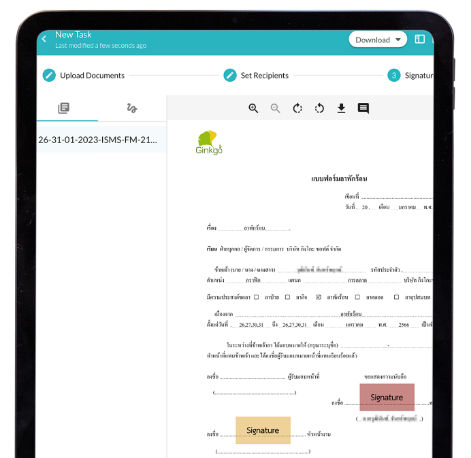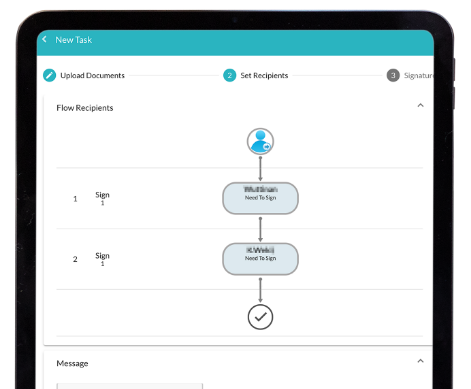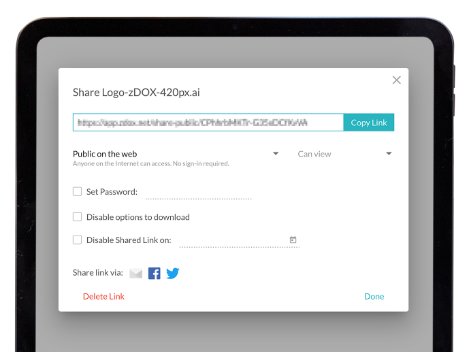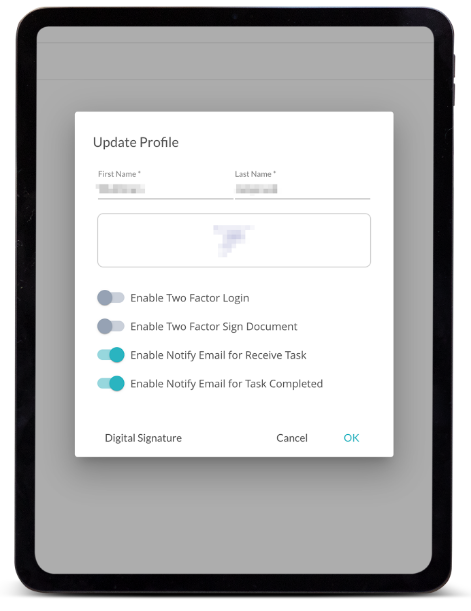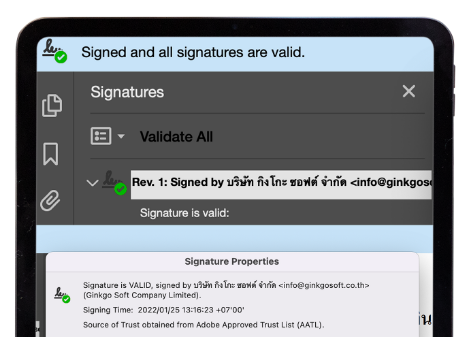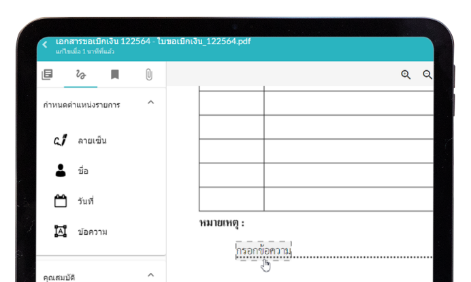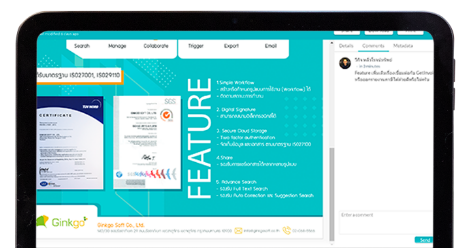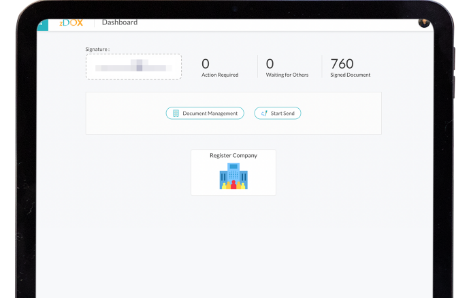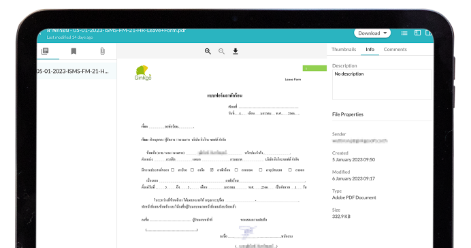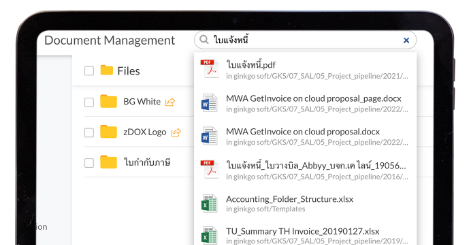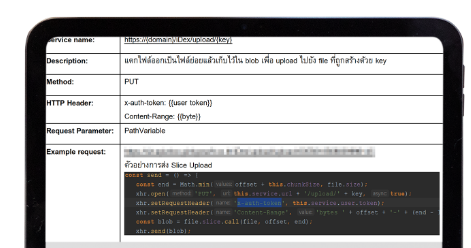e-Signature e-Document
help you to be paperless organization.

e-Signature
You can sign in electronic documents (e-Signature) by clicking on the area of the signature. You can increase the security of signing by using 2 Factor Authentication. This prevents people entering your device from secretly signing documents on your behalf.
For documents that have already been electronically signed, the zDOX system uses a digital signature to sign another layer to assure users that electronically signed digital documents cannot be edited (according to the Electronic Transactions Act B.E. 2544, Sections 8, 9, and 26). If there is a correction, it can be checked. As a result, the e-signature will not be able to deny responsibility.
e-Document
Manage documents online and send documents to relevant parties to sign. You can set the order of signing both from top to bottom (The order below must wait for the top sequence to be signed first) and the same level. It also requires certain users to acknowledge documents without signing (CC).
Secure Storage
ZDOX certified ISO/IEC 27001:2013 (Information Security Management System: ISMS) certificate, the international standard for information security management systems. It is an internationally verifiable standard for information security management systems. This standard agrees that zDOX applies a management system in line with the standards, regulations, regulatory and contractual requirements related to sensitive data, and necessary steps to protect sensitive data from unauthorized access.
In addition to using a password for login, users can set Two-Factor Authentication (2FA) for added assurance that no one will have access to your documents. Users can use 2FA both during login and when signing electronic documents.
Two-Factor authentication is two-step verification. Usually, users must use a username and password to access the system. Unfortunately, the thieves stole your username and password. They can gain access to all your data. The zDOX provides an extra level of authentication. The user will receive a second-step password which can use once in a limited time. The user can choose from two ways to receive the code: via email or Google Authenticator (the password will change every 30 seconds).
e-KYC
e-KYC stands for Electronic Know Your Customer, which means getting to know your customers electronically. The user data collector must use the skills and expertise of using electronic systems to identify users and verify identity instead of getting to know the user in the old way by needing them to show themself (face-to-face) with an identification card and fill in the form. Doing e-KYC will help build confidence and increase the legal weight of verifying digital signers.
3 easy steps to use e-KYC for quick identification:
- Scan the front of your ID card
- Fill in personal information
- Record a self-confirmation video.
Dashboard
This section shows how many tasks the user has to sign, documents waiting for others to sign, and signed documents.
Organizations using the getInvoice system can view a summary of e-tax invoices data on the dashboard page and can also download the input tax and sales tax reports.